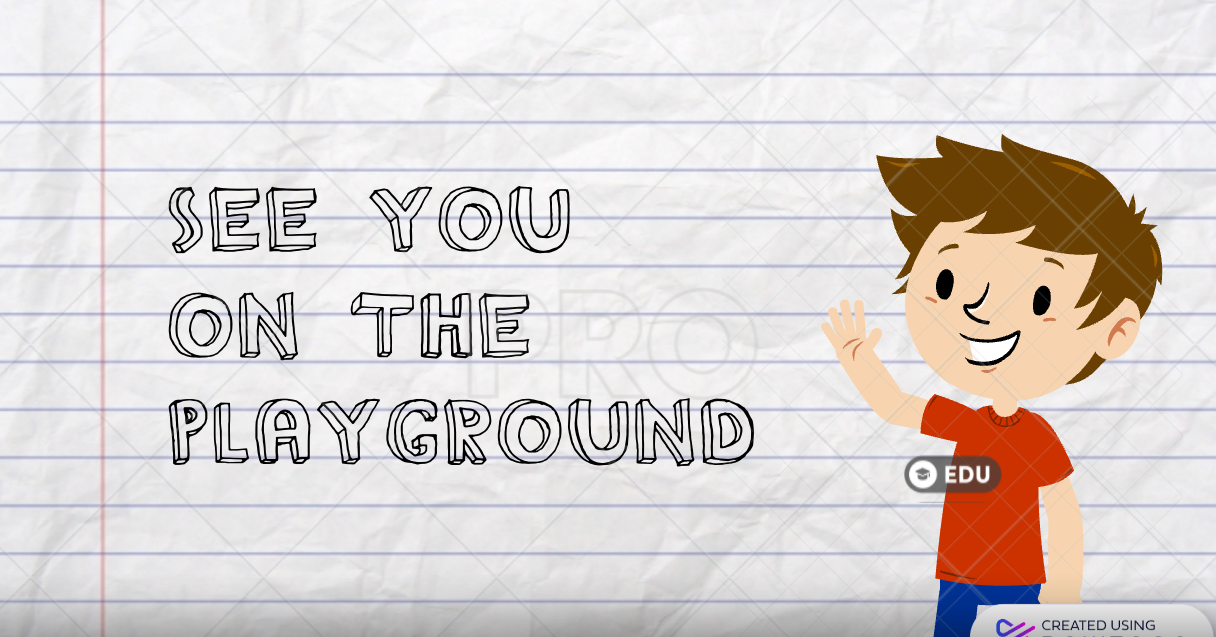Student Leader Training
Brief
This project started as a way to explore Powtoon, but it also served a practical purpose: refreshing part of the peer mediator training process for student leaders at my school.
Target Learner
Student leaders/peer mediators in a primary school setting.
Learning Designer – Animated Training Video
My Role
Powtoon
Canva
Google Docs
Tools Used
-
When I took over as teacher in charge of peer mediators, I inherited a set of outdated resources that were being used for training. While much of the content was still relevant, the materials didn’t reflect the school’s values or ethos, and the delivery felt tired. Student leaders weren’t always showing up for duties, and when they did, problems weren’t always solved appropriately.
-
I had used Powtoon before during facilitation but never created my own animation. It felt like the right tool because it is interactive, paced, and engaging, which made it ideal for getting this crucial information across. I refreshed the existing job aid to match the school’s branding, created an animated training video in Powtoon, and built a feedback form to support leaders in their role.
Design and Development
I scripted and built a short animated explainer video in Powtoon to refresh one section of the peer mediator training. The goal was to make the content more engaging, easier to revisit, and to try out Powtoon’s features in practice. I used Canva for supporting visuals.
Powtoon felt like the best fit for this project. Unlike a static Google Slides presentation, it offered animation, interactivity, and music overlays, which gave it a much better chance of holding student leaders’ attention.
Supporting resources created to scaffold practice and provide quick reference: an agreement form for recording mediation sessions, and a step-by-step job aid to guide mediators through the process.
Reflection
This project showed me how animation can simplify and energise training content for younger learners. Powtoon was fun to use and easy to put together, although the free version did have some limitations. Even so, it gave me valuable experience in combining visuals, text, and audio into a polished animated resource where learning feels as good as it looks.
The biggest impact has been on the training itself. Students now understand their roles more clearly, and sessions take less time to deliver. The next step would be to update the exemplar videos, which I would create in iMovie.